Take a look at this previous answer: centering variable width divs
But one answer is to basically use css-floats
<style type="text/css">
#hideoverflow { overflow: hidden; }
#outer { position: relative; left: 50%; float: left; }
#inner { position: relative; left: -50%; float: left; }
</style>
<div id="hideoverflow">
<div id="outer">
<div id="inner">
Lorem ipsum dolor sit amet, consectetur adipiscing elit. Sed id velit vel augue fringilla rhoncus at et odio. Suspendisse potenti. Aliquam justo libero, commodo ut iaculis in, placerat vel purus.
</div>
</div>
</div>