I'm using InAppSettingsKit and my child panes are not showing up. I found a post (Stackoverflow) about using Navigation Controllers, which I am. On the General.plist I have the same view as the Root.plist. I have done some searching and all I can find is that you need to use Navigation Controllers. That is what I am using. Notice the "Done" button and the "\<\Settings" button.
Any ideas or thoughts thank you!!