I already success including my sub project lib to my main project, but I seems can't build my sub project lib, so I can't import it in my script.
when I look into directory /build/exploded-bundles/ after build everything
I found MyAndroidProjectStickyScrollViewItemsUnspecified.aar, along side with ComActionBarSherlockAxtionBarSherlock440.aar, which both have similar dir structure, both contain :
- assets (dir),
- res (dir),
- AndroidManifest.xml,
- classes.jar, and
- R.txt
like this
MyAndroidProject
|- .idea
|- MyAndroid
| |- build
| | |- exploded-bundles
| | | |- ComActionBarSherlockAxtionBarSherlock440.aar
| | | |- MyAndroidProjectStickyScrollViewItemsUnspecified.aar
| | | |- assets
| | | |- res
| | | |- AndroidManifest.xml
| | | |- classes.jar
| | | |- R.txt
| | |- res
| | |- sources
| |- src
| |- build.gradle
| |- MyAndroid.iml
|- gradle
|- project-lib
| |- StickyScrollViewItems
| |- build
| |- src
| | |- main
| | |- gen
| | | |- com.emilsjolander.components.stickyscrollviewitems
| | | |- BuildConfig.java
| | | |- Manifest.java
| | | |- R.java
| | |- java
| | | |- com.emilsjolander.components.stickyscrollviewitems
| | | |- StickyScrollView.java
| | |- res
| | |- AndroidManifest.xml
| |- build.gradle
| |- StickyScrollViewItems.iml
|- build.gradle
|- MyAndroidProject.iml
|- gradlew
|- gradle.bat
|- local.properties
|- settings.gradle
...
but while the ComActionBarSherlockAxtionBarSherlock440.aar's classes.jar contain the following package:
- android.support.v4.app
- com.actionbar.sherlock
- META-INF
the MyAndroidProjectStickyScrollViewItemsUnspecified.aar's classes.jar is empty
here the settings.gradle of the root project
include ':MyAndroid', ':StickyScrollViewItems'
project(':StickyScrollViewItems').projectDir = "$rootDir/project-lib/StickyScrollViewItems" as File
here the build.gradle of MyAndroid
import groovy.transform.Field
buildscript {
repositories {
mavenCentral()
}
dependencies {
classpath 'com.android.tools.build:gradle:0.6.+'
}
}
apply plugin: 'android'
repositories {
mavenCentral()
}
android {
compileSdkVersion 18
buildToolsVersion "17.0.0"
defaultConfig {
minSdkVersion 16
targetSdkVersion 18
}
}
dependencies {
compile 'com.android.support:support-v4:18.0.+'
compile 'com.actionbarsherlock:actionbarsherlock:4.4.0@aar'
compile 'com.squareup.picasso:picasso:2.1.1'
compile 'com.github.snowdream.android:android-async-http:0.0.2'
compile 'de.greenrobot:greendao:1.3.2'
compile project(':StickyScrollViewItems')
}
and here is the build.gradle of StickyScrollViewItems
import groovy.transform.Field
buildscript {
repositories {
mavenCentral()
}
dependencies {
classpath 'com.android.tools.build:gradle:0.6.+'
}
}
apply plugin: 'android-library'
repositories {
mavenCentral()
}
android {
compileSdkVersion 18
buildToolsVersion "17.0.0"
defaultConfig {
minSdkVersion 7
targetSdkVersion 18
}
}
dependencies {
compile 'com.android.support:support-v4:18.0.+'
}
what should I do so I can use
import com.emilsjolander.components.stickyscrollviews.R;