I am new to MVC 4. I am stuck in a situation and want some suggestions to resolve the problem. The problem scenario is:
I am rendering a WebGrid inside a partial view and the WebGrid format is as follows:
An IEnumerable collection is bound with the WebGrid. The view for binding WebGrid is:
@{
MIS.Areas.AdminModule.Models.AdminModuleViewModels.Module_UserGrp_Permission allPermissions = new MIS.Areas.AdminModule.Models.AdminModuleViewModels.Module_UserGrp_Permission();
}
@{
var grid = new WebGrid(Model, canPage: true, rowsPerPage: 10, selectionFieldName: "selectedRow", ajaxUpdateContainerId: "Title");
grid.Pager(WebGridPagerModes.NextPrevious);}
<div id="gridContent">
@grid.GetHtml(tableStyle: "webGrid",
headerStyle: "header",
alternatingRowStyle: "alt",
selectedRowStyle: "select",
columns: grid.Columns(
grid.Column(header: "Select",
format: @<input class="select" id="assignChkBx" name="assignChkBx" type="checkbox" @allPermissions.intMenuId/>),
grid.Column(header: "MenuId", format: (item) => item.intMenuId, style: "description"),
grid.Column(header: "Menu", format: (item) => item.strMenuName, style: "description", canSort: true),
grid.Column(header: "Add", format: @<text><input name="Add" type="checkbox" @(item.boolAddPer == true ? "Checked" : null) id="chkboxIsActiveAdd" /></text>),
grid.Column(header: "Edit", format: @<text><input name="Edit" type="checkbox" @(item.boolEditPer == true ? "Checked" : null) id="chkboxIsActiveEdit" /></text>),
grid.Column(header: "Delete", format: @<text><input name="Delete" type="checkbox" @(item.boolDeletePer == true ? "Checked" : null) id="chkboxIsActiveDelete" /></text>),
grid.Column(header: "Grant", format: @<text><input name="Grant" type="checkbox" @(item.boolGrantPer == true ? "Checked" : null) id="chkboxIsActiveGrant" /></text>)
))
</div>
And fetching data from database as follows (I am NOT using EntityFramework) :
var result = from column in dt.AsEnumerable()
select new Module_UserGrp_Permission
{
intMenuId = Convert.ToInt32(column["MenuId"]),
intUserGrpId = Convert.ToInt32(column["UserGrpId"]),
strMenuName = Convert.ToString(column["MenuName"]),
boolAddPer = Convert.ToBoolean(column["boolGAdd"]),
boolEditPer = Convert.ToBoolean(column["boolGEdit"]),
boolDeletePer = Convert.ToBoolean(column["boolGDel"]),
boolViewPer = Convert.ToBoolean(column["boolGView"]),
boolGrantPer = Convert.ToBoolean(column["boolGGrant"])
};
return new List<MIS.Areas.AdminModule.Models.AdminModuleViewModels.Module_UserGrp_Permission>(result);
Now the problem is I have to save all the checked/unchecked items from this WebGrid. What should I do to save all the values after clicking the 'Save' button. Please suggest possible solutions.
Thank you all.