I'm having problems in plotting with pdfcairo what I was making with wxt terminal in gnuplot.
The code I use for wxt is:
set term wxt 0 size 1000,562
set pm3d map
set size 0.9
splot 'XYZpm3d.dat'
and this gives something like:
while in pdfcairo I write:
set term pdf color size 25cm,14cm
set out 'plot.pdf'
set pm3d map
set size 0.9
splot 'XYZpm3d.dat' palette
set out
And I get something like:
How can I fix the colour saturation problem? It doesn't affect the colorbar or the text, and it also does not happen if the splot is splot (x*x+y)/100 instead of that of the data file. It also seems the problem arises when using map.