This problem uses the following data, which would be manually adaptive over a fixed cell range--with each cell in the B column range containing a formula. It aims to find the last data cell from the underlying formula cells.
I would like to find the last formula cell with data within the formula range B2:B11, and create a dynamic median from this last cell with the four cells above it. The median should be output to cell F6--result of 9. This is a dynamic exercise. Any thoughts on how to do this most efficiently, given the code below?
Sub OutputMedian()
Dim FunctionRange As Range
'Represents a fixed range with function in B2:B11
Set FunctionRange = Worksheets("Sheet1").Range("B2:B11")
'Must start median calc from B9, as it's the last cell with function output data
'Must store Median from last data cell, using 5 cell offset (see output from cell F2)
'Must output the Final (e.g., median output of 9 here) to cell F6
End Sub