I have an SSRS report, for some reason the header is not repeating on all of the pages in the print preview mode. Below is the image of the table:
I have as well checked the Repeat Header rows on each page option as below:
I would like the headers to repeat on every page.