I have long noticed that when two block elements are put next to each other, their margin stacks on each other. Something like this:

Both <div>s have margin: 1em, but when margin1's margin-bottom collides with margin2's margin-top, both margin just stack on each other. See on here: http://jsfiddle.net/39XmC/
What I was expecting was something like this:
Both <div>s actually give spaces on each margin and doesn't stack on each other's margins.
I know that this can be fixed by floating or overflowing the element. My question:
- Why does this happen [theoretically]? Isn't margin not supposed to stack?
- Is this the default behavior on browsers? Because I remember working on a project that doesn't have this behavior.