I have an Xcode workspace in which I have updated to KIF 2.0(pod update via terminal & pod 'KIF' in the podfile) after that I have configured the workspace as per the instructions provided in https://github.com/kif-framework/KIF#configure-the-testing-target(installation with Cocoapods section).But when I tried to execute the project as well as Run my test target it throws an error,
ld: building for iOS Simulator, but linking against dylib built for MacOSX file '/Applications/Xcode.app/Contents/Developer/Library/Frameworks/SenTestingKit.framework/SenTestingKit' for architecture i386
clang: error: linker command failed with exit code 1 (use -v to see invocation)
I have also checked this link:https://groups.google.com/forum/#!msg/kif-framework/EilvCp2psZA/huUQ3sGpmwQJ . But still the issue persists.
How can I correct it? The screen shot is provided below.
When I tried to Run it using iPhone 5 it shows 5 linker error such as
ld: warning: ignoring file /Applications/Xcode.app/Contents/Developer/Library/Frameworks/SenTestingKit.framework/SenTestingKit, missing required architecture armv7s in file /Applications/Xcode.app/Contents/Developer/Library/Frameworks/SenTestingKit.framework/SenTestingKit (2 slices)
Undefined symbols for architecture armv7s:
"_OBJC_METACLASS_$_SenTestCase", referenced from:
_OBJC_METACLASS_$_KIFTestCase in libPods.a(KIFTestCase.o)
"_OBJC_CLASS_$_SenTestCase", referenced from:
_OBJC_CLASS_$_KIFTestCase in libPods.a(KIFTestCase.o)
l_OBJC_$_CATEGORY_SenTestCase_$_KIFAdditions in libPods.a(SenTestCase-KIFAdditions.o)
"_SenTestToolKey", referenced from:
+[KIFTestActor load] in libPods.a(KIFTestActor.o)
"_SenSelfTestMain", referenced from:
+[KIFTestActor load] in libPods.a(KIFTestActor.o)
ld: symbol(s) not found for architecture armv7s
clang: error: linker command failed with exit code 1 (use -v to see invocation)