I have two DIV elements #page and #block :
<div id="page"></div>
<div id="block"></div>
#block element has fixed position and long content inside with overflow:hidden property.
#page element has some content inside too, but it height of #page will be longer or shorter then #block height.
My goal is to achieve synchronized scroll between this two elements. Something like this:
I need to calculate speed of #block element scroll, because header and footer elements of #page and #block should be at same position from beginning and at the end of scroll.
The way I tried to achieve this:
- Calculated height of
#pageelement - Calculated height of
#blockelement content (because block element is fixed and has alwas fixed height) Calculated
#blockelement scroll speed by:$("#block").outerHeight / $("#page").outerHeightTriggered
.scrollTop()of#block
It's working from the beginning and #block element scroll is faster then #page element scroll, but at the end, #block is not scrolled fully.
Here is my JsFiddle: http://jsfiddle.net/zur4ik/bQYrf/2/
Maybe anyone can see what I'm doing wrong?
Thanks in advance.