Suppose, that I have a vector of cells A1:A5, each with string that is an address of the other cell.
What I want to do, is to have a function, that returns an array of values from these referenced cells. See the example - I want the formula to return 15 (it returns 1).
In production setting, this vector is much longer (ca. 2000 rows).
What would solve the problem, is array-capable INDIRECT().
(I realize, that I might be pushing Excel beyond its the limits)...
My further thoughts on this topic:
Because the INDIRECT() is capable of producing arrays even from a single-cell input, such theoretical "INDIRECTARR()" formula would either require nested (i.e. multidimensional) array computation support in Excel, or will be intrinsically limited to arguments that denote one-dimensional ranges.