I am trying to consume webapi in ssrs ( XML source ).
If will use parameter in the url (for testing purpose ) then its working really fine for example - http://some_xyz_url.com/Api/Report/GetReport?id=7 . so I can consume web api in SSRS
Real problem - I do not know how I can pass parameter to webapi from SSRS. I tried hard but no luck. Also I have searched stackoverflow there is no question near to my requirement.
I am using VS2012, (.net framework 4.0), SQL server 2008 (using Microsoft SQL server report builder)
Any help really appreciated.
I have upload the error message when I will try to pass the parameter from SSRS to webapi.
Updates
I have tried to pass parameter but for some reason the value of parameter is always null, Even after setting the default value. ( see below the attached jpg)
and here is how I am passing the parameter
but still getting 404 ( but I will use hard coded Id , its working fine in browser)
Please advise.