I have installed VS2013 but still have VS2012. In VS2013 I cannot generate a database from a model in Entity Framework. I get the following error message:
The files in the error message do exist! Does anyone have any idea how I can fix this?
I have installed VS2013 but still have VS2012. In VS2013 I cannot generate a database from a model in Entity Framework. I get the following error message:
The files in the error message do exist! Does anyone have any idea how I can fix this?
Your tip about checking the drive made me see what I should have seen before. The environment variable VS120COMNTOOLS had the wrong drive letter. Can't remember, but I initially installed VS2013 on another drive and then changed it back to C. Anyway setting it correctly fixed the problem. /Peter
I believe VS is not updating the VS120COMNTOOLS variable correctly when reinstalling VS to a different drive. See this SO thread for an extended answer.