Please look at my drawing:
Here is description:
(1) I have a flexbox with two columns. I want it to work as follows: When one of the boxes bigger than half of the width and there is a space for both boxes, then do nothing. (or stretch both proportionally)
(3) If one of the boxes bigger than half but both boxes don't fit - than shrink only the one that is bigger than half.
(4) If both boxes bigger than half - shrink both proportionally.
This is an example where I want to see this to happen: http://jsbin.com/upArEVI/3/edit
Here is how it works in the code example above graphically:

And here is the code:
body{
width: 100%;
padding:0;
margin:0;
background: white;
}
.line{
display: flex;
height: 50px;
border-top:1px solid lightgray;
border-bottom:1px solid lightgray;
}
.left, .right{
flex: 0 1 auto;
overflow:hidden;
text-overflow: ellipsis;
background: rgba(0,200,0,0.1);
white-space: nowrap;
border-right:2px solid black;
}
.right{
text-align: right;
flex: 1 1 auto;
background: rgba(0,0,200,0.1);
}
.middle{
position: absolute;
top:0;
width:50%;
height: 100%;
border-right:2px dotted red;
}
With html
<div class="line">
<div class="left">
something 2 something 3
</div>
<div class="right">
something 5
</div>
</div>