I am a beginner in android and I want to create a simple app with a great UI like the Quizlet App in the picture above. The question is how to create 2 separate action bars, one on the top and another on the bottom like that.
I am a beginner in android and I want to create a simple app with a great UI like the Quizlet App in the picture above. The question is how to create 2 separate action bars, one on the top and another on the bottom like that.
In your app manifest, for this activity, set
android:uiOptions="splitActionBarWhenNarrow"
Refer to http://developer.android.com/guide/topics/ui/actionbar.html for all the details.
Please be aware that when in landscape mode, the split action bar will not appear, the buttons will show in the single action bar at the top and may get moved into overflow if insufficient room.