I’m trying to make a <div> with horizontal scroll only, and I achieved this by using <span>s with white-space: no-wrap; within a <div> with overflow-x: scroll;. The problem is that I can’t use paragraphs with wrapping text within these <span>s, because it breaks the layout in Chrome.
These are what I want (works in Firefox) and what I’ve got in Chrome:
The problem happens every time a paragraph text wraps inside the <span>s.
This is my HTML and CSS:
.info {
width: 250px;
height: 200px;
float: left;
}
.list {
height: 200px;
overflow-x: scroll;
overflow-y: hidden;
white-space: nowrap;
}
.item {
height: 175px;
width: 175px;
display: inline-block;
margin-left: 5px;
overflow: hidden; /* without this, the layout breaks in Firefox, too */
}
.item * {
white-space: normal;
}<div id="listOne red">
<div class="info blue">
<p>Info regarding this list of items</p>
</div>
<div class="list orange">
<span class="item yellow">
<p>text</p>
<p>more text, in another line, now wrapping</p>
<p>and etc and etc</p>
</span>
<span class="item yellow">
<p>second item</p>
</span>
<span class="item yellow">
<p>third item</p>
</span>
<span class="item yellow">
<p>and more</p>
</span>
</div>
<div class="clear"></div>
</div>Does someone know how to fix this? Or does someone know another way to make this <div> with horizontal scroll? (I’m using fluid layout, so my orange div does not have a fixed width).