Here is an example of how you could use the border-trick:
#menu
{
height: 50px;
width: 100%;
border:1px solid #d0d0d0;
/*gradient generator ftw*/
background-image: linear-gradient(bottom, rgb(249,249,249) 45%, rgb(255,255,255) 72%);
background-image: -o-linear-gradient(bottom, rgb(249,249,249) 45%, rgb(255,255,255) 72%);
background-image: -moz-linear-gradient(bottom, rgb(249,249,249) 45%, rgb(255,255,255) 72%);
background-image: -webkit-linear-gradient(bottom, rgb(249,249,249) 45%, rgb(255,255,255) 72%);
background-image: -ms-linear-gradient(bottom, rgb(249,249,249) 45%, rgb(255,255,255) 72%);
background-image: -webkit-gradient(
linear,
left bottom,
left top,
color-stop(0.45, rgb(249,249,249)),
color-stop(0.72, rgb(255,255,255))
);
}
#menu a
{
height: 100%;
width: 100px;
position: relative;
display: inline-block;
text-align: center;
line-height: 300%;
text-decoration: none;
color: #848484;
}
#menu a:hover
{
color: black;
}
#menu a:hover:before
{
content: '';
position: absolute;
bottom: -1px;
left: 40%;
border-left: 10px solid transparent;
border-right: 10px solid transparent;
border-bottom: 10px solid white;
z-index: 1;
}
#menu a:hover:after
{
content: '';
position: absolute;
bottom: -1px;
left: 40%;
border-left: 11px solid transparent;
border-right: 11px solid transparent;
border-bottom: 11px solid #d0d0d0;
}
The :after pseudo-class is the border of the arrow where the :before pseudo-class is the arrow itself.
As you can see the :after pseudo-class is just an other arrow that is beneath the :before pseudo-class. With the width 1px bigger, you can see it sticking out that will function as a border.
jsFiddle