I am trying to make a alert dialog which will show like the picture. Im trying to use frame layout but can't make the it right like the picture. In my current layout I used an imageView and textview.
<LinearLayout
android:layout_width="fill_parent"
android:layout_height="fill_parent"
android:orientation="vertical">
<FrameLayout
android:layout_width="fill_parent"
android:layout_height="fill_parent">
<ImageView
android:layout_width="fill_parent"
android:layout_height="wrap_content"
android:src=""/>
<TextView
android:layout_width="fill_parent"
android:layout_height="wrap_content"
android:text="@strings/text"
/>
</FrameLayout>
<!---<other layouts--->
</LinearLayout>