I have some data in Microsoft excel that I save them as CSV file for ease of use. the data Structure is like this:
MS Excel format:
L1
0 1 0 0 0 1 1
0 0 1 0 0 1 0
0 0 0 1 0 0 1
0 0 0 0 1 0 0
1 1 1 1 1 1 1
1 1 1 1 1 1 1
1 1 1 1 1 1 1
1 1 1 1 1 1 1
CSV format
L1,,,,,,,,,,,,,,
0,1,0,0,0,1,1,
0,0,1,0,0,1,0,
0,0,0,1,0,0,1,
0,0,0,0,1,0,0,
1,1,1,1,1,1,1,
1,1,1,1,1,1,1,
1,1,1,1,1,1,1,
1,1,1,1,1,1,1,
As you see only the first column has label now I want to read the CSV file (or it's easier the excel file) to get each column and do some bit manipulation operation on them. How can I acheive this? I have read something about pandas But I can't find anything useful in order to fetch each coloumn