I have a simple $_GET[] query var set for showing testing data when pulling down queries from the DB.
<?php if($_GET['test']): ?>
<div id="test" style="padding: 24px; background: #fff; text-align: center;">
<table>
<tr style="font-weight: bold;"><td>MLS</td></tr>
<tr><td><?php echo KEY; ?></td></tr>
<tr style="font-weight: bold;"><td>QUERY</td></tr>
<tr><td><?php echo $data_q; ?></td></tr>
<tr style="font-weight: bold;"><td>DATA</td></tr>
<tr><td><?php var_dump($data); ?></td></tr>
</table>
</div>
<?php endif; ?>
When I do var_dump, as expected it's this big array string that is all smushed together. Is there a way to add in line breaks at least for this or display the var_dump in a way that's more readable? I'm open to jQuery suggestions on manipulating the string after it's posted.