I have embedded videos (pulled from YouTube API v3) into my iPhone app using a UIWebView as suggested. The problem is that some videos, such as those from VEVO, produce the following error when attempting to play them on the device.
This video contains content from VEVO. It is restricted from playback on certain sites.
This should not occur, since apps like Flipboard and Rockpack also seem to be using a UIWebView, and are able to play videos from VEVO and other sources.
What could I be doing wrong?
PS: I am aware that there exist other posts that touch upon this issue in some way, but they fail to address this specific problem.