i've already asked this question HERE before but i've been misunderstood. So now i try to be more explicit.
In Android system settings there's an option under Security called "Automatically lock". By default it's set to 5 second. I need to programmatically get that value.
Before you marked my question as duplicated of THIS question but it isn't the same.
To be more clear i put here 2 screenshot:
This is what i need ("Automatically lock"):

This is what
Settings.System.getInt(getContentResolver(), Settings.System.SCREEN_OFF_TIMEOUT, DELAY);
returns. ("Sleep")
I hope this is more clear.
Thanks!