I am saving Sheet2 to a new workbook by copying it, but doing so un-protects my VBA code present in Sheet2 in the new workbook. Original workbook has the VB Project protected.
Any suggestions on how to save just Sheet2 with the VB Project settings?
CODE to unlock VBA:
Sub UnlockVBA(NewWbPath As String)
Dim oWb As Object, xlAp As Object
Set xlAp = CreateObject("Excel.Application")
xlAp.Visible = True
'~~> Open the workbook in a separate instance
Set oWb = xlAp.Workbooks.Open(NewWbPath)
'~~> Launch the VBA Project Password window
'~~> I am assuming that it is protected. If not then
'~~> put a check here.
xlAp.VBE.CommandBars(1).FindControl(ID:=2578, recursive:=True).Execute
'~~> Your passwword to open then VBA Project
MyPassword = "pa$$w0rd"
'~~> Get the handle of the "VBAProject Password" Window
Ret = FindWindow(vbNullString, "VBAProject Password")
If Ret <> 0 Then
'MsgBox "VBAProject Password Window Found"
'~~> Get the handle of the TextBox Window where we need to type the password
ChildRet = FindWindowEx(Ret, ByVal 0&, "Edit", vbNullString)
If ChildRet <> 0 Then
'MsgBox "TextBox's Window Found"
'~~> This is where we send the password to the Text Window
SendMess MyPassword, ChildRet
DoEvents
'~~> Get the handle of the Button's "Window"
ChildRet = FindWindowEx(Ret, ByVal 0&, "Button", vbNullString)
'~~> Check if we found it or not
If ChildRet <> 0 Then
'MsgBox "Button's Window Found"
'~~> Get the caption of the child window
strBuff = String(GetWindowTextLength(ChildRet) + 1, Chr$(0))
GetWindowText ChildRet, strBuff, Len(strBuff)
ButCap = strBuff
'~~> Loop through all child windows
Do While ChildRet <> 0
'~~> Check if the caption has the word "OK"
If InStr(1, ButCap, "OK") Then
'~~> If this is the button we are looking for then exit
OpenRet = ChildRet
Exit Do
End If
'~~> Get the handle of the next child window
ChildRet = FindWindowEx(Ret, ChildRet, "Button", vbNullString)
'~~> Get the caption of the child window
strBuff = String(GetWindowTextLength(ChildRet) + 1, Chr$(0))
GetWindowText ChildRet, strBuff, Len(strBuff)
ButCap = strBuff
Loop
'~~> Check if we found it or not
If OpenRet <> 0 Then
'~~> Click the OK Button
SendMessage ChildRet, BM_CLICK, 0, vbNullString
Else
MsgBox "The Handle of OK Button was not found"
End If
Else
MsgBox "Button's Window Not Found"
End If
Else
MsgBox "The Edit Box was not found"
End If
Else
MsgBox "VBAProject Password Window was not Found"
End If
End Sub