I'm using angular and angular-resource version 1.1.5 and I'm using a $resource to make a request to a REST service. But it seems like the custom headers is not appended to the request. My definition is as below. Is there anything I did wrong?
myApp.factory('User', function($resource) {
var User = $resource('http://localhost\\:7017/mydomain/users/jack', { }, {
get: {
method: 'GET',
isArray: false,
headers: {'X-Requested-By':'abc'}
}
});
return User;
});