I'm attempting to redirect the output of a third party command line tool which is launched by my application. I am outputting to a rich text box. This is working successfully, with one exception.
When I test with a ping command, my output not formatted correctly. one line is appended to the previous. When I try to put a VbNewLine in there or a VbCrLf or a Environment.NewLine is puts an extra blank line.
I get this output:
Pinging 8.8.8.8 with 32 bytes of data:
Reply from 8.8.8.8: bytes=32 time=29ms TTL=44
Reply from 8.8.8.8: bytes=32 time=29ms TTL=44
Reply from 8.8.8.8: bytes=32 time=30ms TTL=44
Reply from 8.8.8.8: bytes=32 time=29ms TTL=44
Ping statistics for 8.8.8.8:
Packets: Sent = 4, Received = 4, Lost = 0 (0% loss),
Approximate round trip times in milli-seconds:
Minimum = 29ms, Maximum = 30ms, Average = 29ms
I want to get (as it is in a CMD window):
Pinging 8.8.8.8 with 32 bytes of data:
Reply from 8.8.8.8: bytes=32 time=31ms TTL=44
Reply from 8.8.8.8: bytes=32 time=29ms TTL=44
Reply from 8.8.8.8: bytes=32 time=29ms TTL=44
Reply from 8.8.8.8: bytes=32 time=29ms TTL=44
Ping statistics for 8.8.8.8:
Packets: Sent = 4, Received = 4, Lost = 0 (0% loss),
Approximate round trip times in milli-seconds:
Minimum = 29ms, Maximum = 31ms, Average = 29ms
I'm sure it's very simple, but can't figure it out.
Here's the code I'm using.
Private Sub StartProcess()
Dim Proc = New Process()
Proc.StartInfo.FileName = "ping"
Proc.StartInfo.Arguments = "8.8.8.8"
Proc.StartInfo.RedirectStandardOutput = True
Proc.StartInfo.RedirectStandardError = True
Proc.EnableRaisingEvents = True
Application.DoEvents()
Proc.StartInfo.CreateNoWindow = True
Proc.StartInfo.UseShellExecute = False
AddHandler Proc.ErrorDataReceived, AddressOf proc_OutputDataReceived
AddHandler Proc.OutputDataReceived, AddressOf proc_OutputDataReceived
Proc.Start()
Proc.BeginErrorReadLine()
Proc.BeginOutputReadLine()
'Proc.WaitForExit()
End Sub
Delegate Sub UpdateTextBoxDelg(ByVal text As String)
Public myDelegate As UpdateTextBoxDelg = New UpdateTextBoxDelg(AddressOf UpdateTextBox)
Public Sub UpdateTextBox(ByVal text As String)
box_output.AppendText(text)
End Sub
Public Sub proc_OutputDataReceived(ByVal sender As Object, ByVal e As DataReceivedEventArgs)
On Error Resume Next
If Me.InvokeRequired = True Then
Me.Invoke(myDelegate, e.Data)
Else
UpdateTextBox(e.Data)
End If
End Sub