I am quite crude on client side, so may be this is a very easy problem for who is more founded than me in JSF (very very easy! :D ) but I am loosing my head from some days.. lucky just in my spare time. But I need help at that (dead) point. Please help or I will stay all my nights glued to the keyboard!
I made a .xhtml page with two forms and the second one points to a Session Bean that initialize the object to create and redirect to the page with the form to assign values to its variable.
This is the first .xhtml page:
<?xml version="1.0" encoding="UTF-8"?>
<!DOCTYPE html PUBLIC "-//W3C//DTD XHTML 1.0 Strict//EN" "http://www.w3.org/TR/xhtml1/DTD/xhtml1-strict.dtd">
<html xmlns="http://www.w3.org/1999/xhtml"
xmlns:f="http://java.sun.com/jsf/core"
xmlns:h="http://java.sun.com/jsf/html"
xmlns:p="http://primefaces.org/ui">
<h:head>
<meta http-equiv="Content-Type" content="text/html; charset=UTF-8"/>
<title>Modify A Cafeteria Element</title>
</h:head>
<h:body>
<f:view>
<h:form>
<h1><h:outputText value="Modify A Cafeteria Element"/></h1>
<h:panelGrid columns="2">
<h:outputLabel value="Description:" for="description" />
<h:inputText id="description" value="#{cafeteriaElementBean.cafeteriaElement.description}" title="Description" />
</h:panelGrid>
<p:commandButton action="#{cafeteriaElementBean.saveOrEdit()}" value="Save" />
<p:commandButton action="#{cafeteriaElementBean.edit()}" value="Edit" />
<p:button outcome="cafeteriaElementList" value="Back" />
</h:form>
</f:view>
<br/>
#{cafeteriaElementBean.cafeteriaElement.description} periodicity list:
<br/>
<f:view>
<h:form>
<h1><h:outputText value="List"/></h1>
<h:dataTable value="#{elementPeriodBean.filteredPerElement(cafeteriaElementBean.cafeteriaElement)}" var="item">
<h:column>
<f:facet name="header">
<h:outputText value="MaxAbsoluteForPeriod"/>
</f:facet>
<h:outputText value="#{item.maxAbsoluteForPeriod}"/>
</h:column>
<!-- code omissed for brevity-->
</h:dataTable>
<p:commandButton action="#{elementPeriodBean.create(cafeteriaElementBean.cafeteriaElement)}" value="Add a new Periodicity"/>
</h:form>
</f:view>
</h:body>
</html>
This is a print screen of it 
Clickin on "new periodicity" button drive to nothing: debugger doesn´t sense it, server terminal doesn´t write anything. Neither the browser redirect to the second page. :(
The Session Bean is the following: (with some cuts)
package com.cafeteria.business;
import com.cafeteria.facades.ElementPeriodFacade;
import com.cafeteria.model.CafeteriaElement;
import java.util.List;
import javax.inject.Inject;
import javax.inject.Named;
import com.cafeteria.model.ElementPeriod;
import java.io.Serializable;
import javax.enterprise.context.SessionScoped;
@Named
@SessionScoped
public class ElementPeriodBean implements Serializable, CRUD <ElementPeriod>{
private ElementPeriod elementPeriod;
@Inject
ElementPeriodFacade elementPeriodFacade;
public List <ElementPeriod> getAll(){
return elementPeriodFacade.findAll();
}
public List <ElementPeriod> filteredPerElement(CafeteriaElement cafeteriaElement){
return elementPeriodFacade.findForElement(cafeteriaElement);
}
public String create(){
this.elementPeriod = new ElementPeriod();
return "newElementPeriod";
}
public String create(CafeteriaElement cafeteriaElement){
this.elementPeriod = new ElementPeriod();
this.elementPeriod.setCafeteriaElement(cafeteriaElement);
return "newElementPeriod";
}
public String modify(ElementPeriod elementPeriod){
this.elementPeriod = elementPeriod;
return "newElementPeriod";
}
public String saveOrEdit(){
elementPeriodFacade.create(elementPeriod);
return "editCafeteriaElement";
}
public String edit(){
elementPeriodFacade.edit(elementPeriod);
return "editCafeteriaElement";
}
public String remove(ElementPeriod elementPeriod){
elementPeriodFacade.remove(elementPeriod);
return "editCafeteriaElement";
}
public ElementPeriod find(Long id){
return elementPeriodFacade.find(id);
}
public ElementPeriod getElementPeriod() {
if(this.elementPeriod== null) this.elementPeriod = new ElementPeriod();
return this.elementPeriod;
}
public void setElementPeriod(ElementPeriod elementPeriod) {
this.elementPeriod = elementPeriod;
}
}
And this is the Form page to insert data:
<?xml version="1.0" encoding="UTF-8"?>
<!--
To change this template, choose Tools | Templates
and open the template in the editor.
-->
<!DOCTYPE html PUBLIC "-//W3C//DTD XHTML 1.0 Strict//EN" "http://www.w3.org/TR/xhtml1/DTD/xhtml1-strict.dtd">
<html xmlns="http://www.w3.org/1999/xhtml"
xmlns:f="http://java.sun.com/jsf/core"
xmlns:h="http://java.sun.com/jsf/html"
xmlns:p="http://primefaces.org/ui">
<h:head>
<meta http-equiv="Content-Type" content="text/html; charset=UTF-8"/>
<title>Create periodicity for Cafeteria Element</title>
</h:head>
<h:body>
<f:view>
<h:form>
<h1><h:outputText value="Create/Edit Periodicity for #{cafeteriaElementBean.cafeteriaElement.description}"/></h1>
<h:panelGrid columns="2">
<h:outputLabel value="Periodicity:" for="periodicity" />
<h:selectOneMenu id="periodicity" value="#{elementPeriodBean.elementPeriod.periodicity}" title="Periodicity" >
<!-- TODO: update below reference to list of available items-->
<f:selectItems value="#{periodicityBeam.all}"/>
</h:selectOneMenu>
<h:outputLabel value="MaxAbsoluteForPeriod:" for="maxAbsoluteForPeriod" />
<h:inputText id="maxAbsoluteForPeriod" value="#{elementPeriodBean.elementPeriod.maxAbsoluteForPeriod}" title="MaxAbsoluteForPeriod" />
<h:outputLabel value="MaxPercentageForPeriod:" for="maxPercentageForPeriod" />
<h:inputText id="maxPercentageForPeriod" value="#{elementPeriodBean.elementPeriod.maxPercentageForPeriod}" title="MaxPercentageForPeriod" />
<h:outputLabel value="FixValue:" for="fixValue" />
<h:inputText id="fixValue" value="#{elementPeriodBean.elementPeriod.fixValue}" title="FixValue" />
</h:panelGrid>
<p:commandButton value="Save" action="#{elementPeriodBean.saveOrEdit()}"/>
<!--p:button outcome="editCafeteriaElement" value="Back" /-->
</h:form>
</f:view>
</h:body>
</html>
NOTES: - newElementPeriod is correctly pointing from first page page up here from faces-config.xml - newElemelPeriod.xhtml is available whether directly called from browser - other buttons works: not everywhere, as some have similar behaviour as this one
PLease help! I am getting crazy!
Thank you in advance, Andrea