The small icon(indicator or 3 line) beside the logo, is not changing into a smaller one.
 --> this image is not animating, When I click the apps' logo the drawer is opened but the image is not animated into a more smaller image which is an indicator that the drawer is currently opened.
--> this image is not animating, When I click the apps' logo the drawer is opened but the image is not animated into a more smaller image which is an indicator that the drawer is currently opened.
gABar.get().setDisplayHomeAsUpEnabled(true);
mDrawerToggle = new ActionBarDrawerToggle(
getActivity(), /* host Activity */
mDrawerLayout.get(), /* DrawerLayout object */
R.drawable.ic_drawer2, /* nav drawer image to replace 'Up' caret */
R.string.drawer_open, /* "open drawer" description for accessibility */
R.string.drawer_close /* "close drawer" description for accessibility */
) {
@Override
public void onDrawerClosed(View view) {
getActivity().getActionBar().setTitle(mTitle);
getActivity().invalidateOptionsMenu(); // creates call to onPrepareOptionsMenu()
Log.d("onDrawerClosed", "inside");
}
@Override
public void onDrawerOpened(View drawerView) {
getActivity().getActionBar().setTitle(mDrawerTitle);
getActivity().invalidateOptionsMenu(); // creates call to onPrepareOptionsMenu()
}
};
@Override
public boolean onOptionsItemSelected(MenuItem item)
{
int id = item.getItemId();
Log.d("item ID : ", "onOptionsItemSelected Item ID" + id);
if (id == android.R.id.home) {
return true;
} else {
return super.onOptionsItemSelected(item);
}
}