I have no doubt there are multitudes of ways to achieve this, a better way would be to simply write a UI delegate, but let's try and keep it basic for the moment...
(I've updated the button code, so I've included it in the update)
The problem you have is JTable just isn't designed to do what you are trying to. Grouped rows and variable row heights are not easily achieved.
This is just an example, but what I've done is generate a series of compound components which "mimic" your basic requirements...

The following makes use `WrapLayout' written by own camrik and SwingLabs, SwingX libraries
import java.awt.BasicStroke;
import java.awt.BorderLayout;
import java.awt.Color;
import java.awt.Component;
import java.awt.Container;
import java.awt.Dimension;
import java.awt.EventQueue;
import java.awt.FlowLayout;
import java.awt.Font;
import java.awt.Graphics;
import java.awt.Graphics2D;
import java.awt.GridBagConstraints;
import java.awt.GridBagLayout;
import java.awt.GridLayout;
import java.awt.Insets;
import java.awt.LinearGradientPaint;
import java.awt.Point;
import java.awt.RenderingHints;
import java.awt.Shape;
import java.awt.Stroke;
import java.awt.event.MouseAdapter;
import java.awt.event.MouseEvent;
import java.awt.geom.Path2D;
import java.util.ArrayList;
import java.util.List;
import javax.swing.AbstractButton;
import javax.swing.DefaultButtonModel;
import javax.swing.JFrame;
import javax.swing.JLabel;
import javax.swing.JPanel;
import javax.swing.JScrollPane;
import javax.swing.SwingUtilities;
import javax.swing.UIManager;
import javax.swing.UnsupportedLookAndFeelException;
import javax.swing.border.Border;
import javax.swing.border.MatteBorder;
import org.jdesktop.swingx.*;
public class TestTagButton {
public static void main(String[] args) {
new TestTagButton();
}
public TestTagButton() {
EventQueue.invokeLater(new Runnable() {
@Override
public void run() {
try {
UIManager.setLookAndFeel(UIManager.getSystemLookAndFeelClassName());
} catch (ClassNotFoundException | InstantiationException | IllegalAccessException | UnsupportedLookAndFeelException ex) {
}
JPanel wordsPane = new JPanel(new VerticalLayout());
wordsPane.setBackground(Color.WHITE);
Word word = new Word("Hand");
word.addTag("body parts", 55);
List<String> translations = new ArrayList<>(3);
translations.add("Reka");
translations.add("Dion");
translations.add("Garsec");
wordsPane.add(new WordGroupPane(word, translations));
word = new Word("Roof");
word.addTag("house", 17);
word.addTag("architecture", 8);
translations = new ArrayList<>(3);
translations.add("Dach");
translations.add("Zadaszenie");
wordsPane.add(new WordGroupPane(word, translations));
JFrame frame = new JFrame("Testing");
frame.setDefaultCloseOperation(JFrame.EXIT_ON_CLOSE);
frame.setLayout(new BorderLayout());
// frame.add(new JScrollPane(wordsPane));
frame.add(wordsPane);
frame.pack();
frame.setLocationRelativeTo(null);
frame.setVisible(true);
}
});
}
public static class WordGroupPane extends JPanel {
public WordGroupPane(Word word, List<String> translations) {
setOpaque(false);
setLayout(new GridLayout(0, 2));
add(new WordPane(word));
add(new TranslationsPane(translations));
}
}
public static class TranslationsPane extends JPanel {
protected static final Border SPLIT_BORDER = new MatteBorder(0, 0, 1, 0, Color.GRAY);
public TranslationsPane(List<String> translations) {
setOpaque(false);
setLayout(new GridLayout(0, 1));
for (String translation : translations) {
JLabel lbl = new JLabel(translation);
lbl.setHorizontalAlignment(JLabel.LEFT);
lbl.setBorder(SPLIT_BORDER);
add(lbl);
}
}
}
public static class WordPane extends JPanel {
public WordPane(Word word) {
setBorder(new MatteBorder(0, 0, 1, 1, Color.GRAY));
setOpaque(false);
setLayout(new GridBagLayout());
GridBagConstraints gbc = new GridBagConstraints();
gbc.gridx = 0;
gbc.gridy = 0;
gbc.anchor = GridBagConstraints.NORTH;
gbc.insets = new Insets(10, 8, 10, 8);
JLabel label = new JLabel(word.getWord());
add(label, gbc);
gbc.gridx = 1;
gbc.weightx = 1;
gbc.fill = GridBagConstraints.HORIZONTAL;
gbc.insets = new Insets(0, 0, 0, 0);
JPanel tagsPane = new JPanel(new WrapLayout(WrapLayout.LEFT));
tagsPane.setOpaque(false);
for (Tag tag : word.getTags()) {
TagButton tb = new TagButton(tag.getText());
Font font = tb.getFont();
font = font.deriveFont(font.getSize() - 3f);
tb.setFont(font);
tb.setTag(Integer.toString(tag.getCount()));
tb.setSelected(true);
tagsPane.add(tb);
}
add(tagsPane, gbc);
}
}
public class Word {
private String word;
private List<Tag> tags;
public Word(String word) {
this.word = word;
this.tags = new ArrayList<>(25);
}
public void addTag(String text, int count) {
addTag(new Tag(text, count));
}
public String getWord() {
return word;
}
public List<Tag> getTags() {
return tags;
}
public void addTag(Tag tag) {
tags.add(tag);
}
}
public class Tag {
private String text;
private int count;
public Tag(String text, int count) {
this.text = text;
this.count = count;
}
public String getText() {
return text;
}
public int getCount() {
return count;
}
}
public static class TagButton extends AbstractButton {
private JLabel renderer;
private String tag;
public TagButton(String text) {
this();
setText(text);
}
public TagButton() {
setModel(new DefaultButtonModel());
setMargin(new Insets(8, 8, 8, 8));
addMouseListener(new MouseAdapter() {
@Override
public void mousePressed(MouseEvent e) {
getModel().setPressed(true);
}
@Override
public void mouseReleased(MouseEvent e) {
getModel().setPressed(false);
getModel().setSelected(!isSelected());
}
});
setFont(UIManager.getFont("Button.font"));
}
public void setTag(String value) {
if (tag == null ? value != null : !tag.equals(value)) {
String old = tag;
tag = value;
firePropertyChange("tag", old, tag);
revalidate();
}
}
public String getTag() {
return tag;
}
protected JLabel getRenderer() {
if (renderer == null) {
renderer = new JLabel(getText());
}
return renderer;
}
@Override
public Dimension getPreferredSize() {
Insets margin = getMargin();
Dimension size = new Dimension();
size.width = margin.left + margin.right;
size.height = margin.top + margin.bottom;
JLabel renderer = getRenderer();
renderer.setText(getText());
size.width += renderer.getPreferredSize().width;
size.height += renderer.getPreferredSize().height;
size.width += getTagWidth();
return size;
}
protected int getTagWidth() {
JLabel renderer = getRenderer();
renderer.setText(getTag());
renderer.setFont(getFont());
return renderer.getPreferredSize().width + 16;
}
@Override
protected void paintComponent(Graphics g) {
super.paintComponent(g);
Graphics2D g2d = (Graphics2D) g.create();
g2d.setRenderingHint(RenderingHints.KEY_ALPHA_INTERPOLATION, RenderingHints.VALUE_ALPHA_INTERPOLATION_QUALITY);
g2d.setRenderingHint(RenderingHints.KEY_ANTIALIASING, RenderingHints.VALUE_ANTIALIAS_ON);
g2d.setRenderingHint(RenderingHints.KEY_COLOR_RENDERING, RenderingHints.VALUE_COLOR_RENDER_QUALITY);
g2d.setRenderingHint(RenderingHints.KEY_DITHERING, RenderingHints.VALUE_DITHER_ENABLE);
g2d.setRenderingHint(RenderingHints.KEY_FRACTIONALMETRICS, RenderingHints.VALUE_FRACTIONALMETRICS_ON);
g2d.setRenderingHint(RenderingHints.KEY_INTERPOLATION, RenderingHints.VALUE_INTERPOLATION_BILINEAR);
g2d.setRenderingHint(RenderingHints.KEY_RENDERING, RenderingHints.VALUE_RENDER_QUALITY);
// int fullWidth = getTagWidth() + 8;
int width = getTagWidth() + 8;
int height = getHeight() - 3;
int tagWidth = getWidth() - 1 - width;
Shape insert = new TagInsert(width, height);
int x = getWidth() - width - 1;
if (!isSelected()) {
x -= getTagWidth();
}
x -= 4;
g2d.translate(x, 1);
g2d.setPaint(new Color(242, 95, 0));
g2d.fill(insert);
g2d.setPaint(new Color(222, 83, 0));
g2d.draw(insert);
Stroke stroke = g2d.getStroke();
BasicStroke stitch = new BasicStroke(1f, BasicStroke.CAP_BUTT, BasicStroke.JOIN_MITER, 10f, new float[]{3f}, 0f);
g2d.setStroke(stitch);
g2d.setColor(new Color(167, 65, 1));
g2d.drawLine(0, 2, width, 2);
g2d.drawLine(0, height - 2, width, height - 2);
g2d.setColor(new Color(249, 127, 50));
g2d.drawLine(0, 3, width, 3);
g2d.drawLine(0, height - 1, width, height - 1);
g2d.setStroke(stroke);
if (isSelected()) {
JLabel renderer = getRenderer();
renderer.setFont(getFont());
renderer.setText(getTag());
renderer.setSize(width - 8, renderer.getPreferredSize().height);
renderer.setForeground(Color.WHITE);
renderer.setHorizontalAlignment(JLabel.CENTER);
int xPos = 4;//((tagWidth - renderer.getWidth()) / 2);
int yPos = (height - renderer.getHeight()) / 2;
g2d.translate(xPos, yPos);
renderer.printAll(g2d);
g2d.translate(-xPos, -yPos);
}
g2d.translate(-x, -1);
height = getHeight() - 1;
Shape baseShape = new TagShape(tagWidth, height);
LinearGradientPaint lgpFill = new LinearGradientPaint(
new Point(0, 0),
new Point(0, getHeight() - 1),
new float[]{0f, 1f},
new Color[]{new Color(248, 248, 248), new Color(241, 241, 241)}
);
g2d.setPaint(lgpFill);
g2d.fill(baseShape);
LinearGradientPaint lgpOutline = new LinearGradientPaint(
new Point(0, 0),
new Point(0, getHeight() - 1),
new float[]{0f, 1f},
new Color[]{UIManager.getColor("Button.shadow"), UIManager.getColor("Button.darkShadow")}
);
g2d.setPaint(lgpOutline);
g2d.draw(baseShape);
JLabel renderer = getRenderer();
renderer.setFont(getFont());
renderer.setText(getText());
renderer.setSize(renderer.getPreferredSize());
renderer.setForeground(getForeground());
x = (tagWidth - renderer.getWidth()) / 2;
int y = (height - renderer.getHeight()) / 2;
renderer.setLocation(x, y);
g2d.translate(x, y);
renderer.printAll(g2d);
g2d.translate(-x, -y);
g2d.setColor(Color.RED);
// g2d.drawRect(0, 0, getWidth() - 1, getHeight() - 1);
g2d.dispose();
}
}
protected static class TagInsert extends Path2D.Float {
public TagInsert(float width, float height) {
float gap = 3;
float radius = (height - (gap * 5)) / 4f;
moveTo(0, 0);
lineTo(width, 0);
float yPos = 0;
lineTo(width, 1);
float topY = gap;
for (int index = 0; index < 4; index++) {
float bottomY = topY + radius;
float x = width - (radius / 2);
lineTo(width, topY);
curveTo(x, topY, x, bottomY, width, bottomY);
topY += radius;
topY += gap;
lineTo(width, topY);
}
lineTo(width, height);
lineTo(0, height);
lineTo(0, 0);
}
}
protected static class TagShape extends Path2D.Float {
protected static final float RADIUS = 8;
public TagShape(float width, float height) {
moveTo(RADIUS, 0);
lineTo(width, 0);
float clip = RADIUS / 2f;
float topY = (height / 2f) - clip;
float bottomY = (height / 2f) + clip;
lineTo(width, topY);
curveTo(width - clip, topY, width - clip, bottomY, width, bottomY);
lineTo(width, height);
lineTo(RADIUS, height);
curveTo(0, height, 0, height, 0, height - RADIUS);
lineTo(0, RADIUS);
curveTo(0, 0, 0, 0, RADIUS, 0);
}
}
}