Your notion that they should do the same work is not true. Imagine this test set of data:
T1
ID
----
1
2
3
4
5
T2
ID
---
1
1
1
2
2
3
DDL
CREATE TABLE dbo.T1 (ID INT NOT NULL);
INSERT dbo.T1 (ID) VALUES (1), (2), (3), (4), (5);
CREATE TABLE dbo.T2 (ID INT NOT NULL);
INSERT dbo.T2 (ID) VALUES (1), (1), (1), (2), (2), (3);
SELECT *
FROM dbo.T1
WHERE T1.ID IN (SELECT T2.ID FROM dbo.T2);
SELECT T1.*
FROM dbo.T1
INNER JOIN dbo.T2
ON T1.ID = T2.ID;
Results
ID
---
1
2
3
ID
---
1
1
1
2
2
3
Your results are only the same if the column you are searching in is unique.
CREATE TABLE dbo.T1 (ID INT NOT NULL);
INSERT dbo.T1 (ID) VALUES (1), (2), (3), (4), (5);
CREATE TABLE dbo.T2 (ID INT NOT NULL);
INSERT dbo.T2 (ID) VALUES (1), (2), (3);
SELECT *
FROM dbo.T1
WHERE T1.ID IN (SELECT T2.ID FROM dbo.T2);
SELECT T1.*
FROM dbo.T1
INNER JOIN dbo.T2
ON T1.ID = T2.ID;
Even though the results are the same, the execution plan isn't. The first query using IN is able to use an anti-semi join, meaning it knows that the data in t2 is not needed, so as soon as it finds a single match it can stop scanning for further matches.
If you constrain your second table to have only unique values, then you will see the same plan:
CREATE TABLE dbo.T1 (ID INT NOT NULL PRIMARY KEY);
INSERT dbo.T1 (ID) VALUES (1), (2), (3), (4), (5);
CREATE TABLE dbo.T2 (ID INT NOT NULL PRIMARY KEY);
INSERT dbo.T2 (ID) VALUES (1), (2), (3);
SELECT *
FROM dbo.T1
WHERE T1.ID IN (SELECT T2.ID FROM dbo.T2);
SELECT T1.*
FROM dbo.T1
INNER JOIN dbo.T2
ON T1.ID = T2.ID;
In summary, the two queries will not always yield the same results, and they will not always have the same plan. It really depends on your Indexes and the width of your data/query.