Ok, I just wanted to add to the answer with this explanation:
1) In my project, I had references to:
Microsoft.SharePoint
Microsoft.SharePoint.Publishing
2) On an x64 virtual moss 2007 server when I compiled my project, I got the following files added to my bin/debug:
ssocli.dll,
Microsoft.SharePoint.Portal.SingleSignon.dll,
Microsoft.SharePoint.Search.dll,
Microsoft.SharePoint.Search.xml,
Microsoft.Office.Server.Search.dll.
Interestingly, I did not have this issue on my x86 virtual server.
3) All these files can be found in the c:\program files\Common Files\Microsoft Shared\Web Server Extensions\bin\ISAPI.
4) According to an answer I found on a MSDN forum, the referenced dlls probably reference or depend on the additional dlls. Because of this, they are added to the bin/debug folder.
5) To prevent this from happening, you can reference the dependent dlls in your project and set copy local to false.
https://social.msdn.microsoft.com/Forums/sharepoint/en-US/192fa94c-b588-401d-8ca8-845c3fe15f60/could-not-load-file-or-assembly-microsoftsharepointsearch-version12000-cultureneutral?forum=sharepointdevelopmentlegacy