I found an good shell function diff-lines() from Using git diff, how can I get added and modified lines numbers?
I'v add the function in my .bashrc file, and it works in my commandline:
[marslo@mppdev ~/Tools/Git/LinuxStuff]
$ git diff -U0 | diff-lines
Scripts/.marslorc:29:-# Inspired from https://stackoverflow.com/questions/8259851/using-git-diff-how-can-i-get-added-and-modified-lines-numbers
Scripts/.marslorc:29:+# Inspired from https://stackoverflow.com/questions/8259851/using-git-diff-how-can-i-get-added-and-modified-lines-numbers/12179492#12179492
However, when I tried to add the command as a git alias, here something wrong:
[marslo@mppdev ~/Tools/Git/LinuxStuff]
$ cat ~/.gitconfig | grep "ldiff ="
ldiff = "!bash -c 'git diff -U0' | diff-lines"
[marslo@mppdev ~/Tools/Git/LinuxStuff]
$ git ldiff
sh: diff-lines: command not found
fatal: Failed to run 'bash -c 'git diff -U0' | diff-lines' when expanding alias 'ldiff'
And, bash -c 'git diff -U0' | diff-lines still works
[marslo@mppdev ~/Tools/Git/LinuxStuff]
$ bash -c 'git diff -U0' | diff-lines
Scripts/.marslorc:29:-# Inspired from https://stackoverflow.com/questions/8259851/using-git-diff-how-can-i-get-added-and-modified-lines-numbers
Scripts/.marslorc:29:+# Inspired from https://stackoverflow.com/questions/8259851/using-git-diff-how-can-i-get-added-and-modified-lines-numbers/12179492#12179492
Here the details: