When starting a project using Xcode 5, I can't seem to get the launch image for iPhone to show up in landscape mode. I have tried both using Asset Catalogs and not using Asset Catalogs.
For testing, if I start a project using Xcode 4.x, then it works fine. It also works fine if I opened a Xcode 4.x project using Xcode 5.
Any suggestions?