I am experimenting inserting a UITableView into the RightViewController of the first example located at https://github.com/John-Lluch/SWRevealViewController/tree/master/RevealControllerExample .
The issue is that that the table is aligned far left and the text in each cell is cutoff.
What are possible fixes for this? I have looked through the SWRevealViewController api and could not find a solution. Also, i looked through the UITableView api and tried each of the possible alignment setting, also in the xib builder. None seems to change the cutoff of the text
I have attached the image below. Notice the left aligned table.
(source: jeffcoat.net)