As it turns out, yes you can. I honestly cannot explain it properly because doing polygons with css is one of those things that I still can't get the hang of. It took me around 6 tries of swapping out the border directions to get the triangle to point upwards. So here's the css.
This article has everything you'll need and more. http://css-tricks.com/examples/ShapesOfCSS/#triangle-up
http://jsfiddle.net/9HRBb/
.box {
width:153px;
height: 39px;
border: 1px solid #cfcfcf;
margin-top:50px;
position:relative;
}
.box:before {
position:absolute;
content:'';
width:0;
height:0;
top:-10px;
left:50px;
border-left:10px solid transparent;
border-right:10px solid transparent;
border-bottom:20px solid #cfcfcf;
}
.box:after {
position:absolute;
content:'';
width:0;
height:0;
top:-8px;
left:52px;
border-left:8px solid transparent;
border-right:8px solid transparent;
border-bottom:18px solid white;
}