Using this example http://matplotlib.org/examples/pie_and_polar_charts/pie_demo_features.html how could I add a legend to this pie chart? My problem is that I have One big slice 88.4%, the second largest slice is 10.6%, and the other slices are 0.7 and 0.3%. The labels around the pie don't appear (except for the biggest slice) and neither the percentage values for the smaller slices. So I guess I can add a legend showing the names and the values. But I haven't found out how...
# -*- coding: UTF-8 -*-
import matplotlib.pyplot as plt
# The slices will be ordered and plotted counter-clockwise.
labels = 'Rayos X', 'RMN en solución', 'Microscopía electrónica', 'Otros'
sizes = [88.4, 10.6, 0.7, 0.3]
colors = ['yellowgreen', 'gold', 'lightskyblue', 'lightcoral']
explode = (0.1, 0, 0, 0)
plt.pie(sizes, explode=explode, labels=labels, colors=colors, shadow=True, startangle=90)
plt.legend(title="técnica")
# Set aspect ratio to be equal so that pie is drawn as a circle.
plt.axis('equal')
plt.show()