I can see plenty of posts about where the field description extended property lives and how I can get it, but nothing about adding these at the CREATE TABLE stage.
I'm dynamically creating tables so dynamically adding field descriptions would be a tidy thing to do but I cannot see a way.
Has anyone managed to do this?