Related Links 1) Bootstrap modal appearing under background
Bootstrap modal with background fading in
Twitter Bootstrap - why is my modal as faded as the background?
Error http://jsfiddle.net/jononomo/7z8RZ/7/
image
CSS/JS
<script src="~/Scripts/bootstrap.min.js"></script>
<script src="http://code.jquery.com/jquery-latest.js"></script>
<script src="~/Scripts/bootstrap.js"></script>
Code
<button class="btn btn-primary btn-sm" data-toggle="modal" data-target="#myModal">Signup</button>
<div class="modal fade" id="myModal" tabindex="-1" role="dialog" aria-labelledby="myModalLabel" aria-hidden="true">
<div class="modal-dialog">
<div class="modal-content">
<div class="modal-header">
<button type="button" class="close" data-dismiss="modal" aria-hidden="true">×</button>
<h4 class="modal-title" id="myModalLabel">Modal title</h4>
</div>
<div class="modal-body">
...
</div>
<div class="modal-footer">
<button type="button" class="btn btn-default" data-dismiss="modal">Close</button>
<button type="button" class="btn btn-primary">Save changes</button>
</div>
</div><!-- /.modal-content -->
</div><!-- /.modal-dialog -->
</div><!-- /.modal -->
This is an Asp.Net MVC4 Application
This fade error is removed if i remove navigation bar css navbar navbar-inverse navbar-fixed-top but the modal location is still on left side
all the above related links define same problem but none of them help to solve mine