Im having a really really weird problem with IOS 7 status bar.
I am adapting a IOS 6 APP to IOS 7, so i´m creating a custom header view and adding some height when running on IOS 7.
This is from my Iphone 4 device with IOS 7
And this is the Iphone 4 IOS 7 simulator
Exactly same app, same code, same IOS version.
I cant understand why its showing a IOS 6 style status bar, but its even more strange when i look at the simulator.
I can notice that its adding the status bar height on both, but on the device its starting form behind status bar...
Can someone give some hint?