I have just uninstalled Visual Studio 2012 in favor of reinstalling Visual C++ 2010 Express. The reason is that I cannot get an API to work with 2012 and I had been using 2010 previously and know it works so I wanted to revert back. So, after reinstalling VC++ 2010 Express and attempting to run a simple Win32 Console App:
int main () {
return 0;
}
I get this error: LINK : fatal error LNK1104: cannot open file 'MSVCRTD.lib'
I've done research and am aware of this typically being an issue where I would just need to point the Additional Include Directories to the VC/lib folder in the VC++ root folder [See this thread] however that lib folder doesn't actually exist. I've attempted to completely uninstall and reinstall the software several times but it yields the same results.
What else can I do? I have a couple other Visual Studio products on my machine and I don't want to completely uninstall everything because some of it takes a long time to set back up. Here are some images to help get an understanding:
Actual error message:

VC++ folder where lib should be located:
Programs and Features (in case you want to see what other products are installed):