I am trying to add icon to the menu (since it looks so boring)
My menu xml:
<menu xmlns:android="http://schemas.android.com/apk/res/android" >
<item
android:id="@+id/action_about"
android:orderInCategory="200"
android:showAsAction="never"
android:icon="@drawable/icon"
android:title="About" />
<item
android:id="@+id/action_help"
android:orderInCategory="200"
android:showAsAction="never"
android:icon="@drawable/help"
android:title="Help" />
<item
android:id="@+id/action_rate"
android:orderInCategory="300"
android:showAsAction="never"
android:title="Rate This App"
android:icon="@drawable/star" />
<item
android:id="@+id/action_quit"
android:orderInCategory="400"
android:showAsAction="never"
android:title="Quit"
android:icon="@drawable/quit" />
</menu>
Part of the Java code:
@Override
public boolean onCreateOptionsMenu(Menu menu) {
// Inflate the menu; this adds items to the action bar if it is present.
getMenuInflater().inflate(R.menu.main, menu);
//Set icon for the menu button
Drawable icon = getResources().getDrawable(R.drawable.icon);
menu.getItem(0).setIcon(icon);
return true;
}
I still don't see the icon on the menu. I am running my phone and the AVD 4.2+. Is it that Google took out icon support for menu?