Xcode shows an error when trying to print an object with po <objectName>, but only for one project.
error: Couldn't materialize struct: size of variable <varName> disagrees with the ValueObject's size Errored out in Execute, couldn't PrepareToExecuteJITExpression
The Xcode debugger also shows ALL objects as nil (self excluded), when they aren't (NSLog shows correct output, as seen in the image).
I don't know what's wrong with the project. Every other project works fine.
Any idea what it could be? (Cleaning the project had no effect.)