While writing a simple Tron game with JFrame, I came across a bit of a problem. I'm not sure how I could keep the display for the "light cycle" as a line that stays on the displayed on the screen, but at the same time repainting the screen so that movement is still functional. Here's my code:(fyi, it all compiles and everything works as it's written here perfectly fine)
public class Tron extends JPanel{
public static int x = 40;
public static int y = 40;
public static int h = 360;
public static int k = 360;
public final static int size = 10;
public static int move = 1;
public static int dir = 0;
static final Tron m = new Tron();
static final JFrame frame = new JFrame("1P Tron");
public static void main(String[] args){
frame.setSize(400,400);
frame.setDefaultCloseOperation(JFrame.EXIT_ON_CLOSE);
frame.getContentPane().add(m);
m.setBackground(Color.black);
frame.setResizable(false);
frame.setLocationRelativeTo(null);
frame.setVisible(true);
Action actionRight = new AbstractAction(){
public void actionPerformed(ActionEvent actionRightEvent){
dir = 1;
x += 5;
if(x > 390){
x = -5;
};
m.repaint();
}
};
Action actionLeft = new AbstractAction(){
public void actionPerformed(ActionEvent actionLeftEvent){
dir = 2;
x -= 5;
if(x < 0){
x = 395;
};
m.repaint();
}
};
Action actionUp = new AbstractAction(){
public void actionPerformed(ActionEvent actionUpEvent){
dir = 3;
y -= 5;
if(y < 0){
y = 375;
};
m.repaint();
}
};
Action actionDown = new AbstractAction(){
public void actionPerformed(ActionEvent actionDownEvent){
dir = 4;
y += 5;
if(y > 370){
y = 0;
};
m.repaint();
}
};
KeyStroke right = KeyStroke.getKeyStroke("RIGHT");
KeyStroke left = KeyStroke.getKeyStroke("LEFT");
KeyStroke up = KeyStroke.getKeyStroke("UP");
KeyStroke down = KeyStroke.getKeyStroke("DOWN");
InputMap inputMap = m.getInputMap(JComponent.WHEN_IN_FOCUSED_WINDOW);
inputMap.put(right, "RIGHT");
inputMap.put(left, "LEFT");
inputMap.put(up, "UP");
inputMap.put(down, "DOWN");
m.getActionMap().put("RIGHT", actionRight);
m.getActionMap().put("LEFT", actionLeft);
m.getActionMap().put("UP", actionUp);
m.getActionMap().put("DOWN", actionDown);
}
@Override
protected void paintComponent(Graphics g){
super.paintComponent(g);
draw(g);
}
public void draw(Graphics g){
g.setColor(Color.BLUE);
g.fillRect(x, y, size, size);
g.drawString("Tron", 190, 390);
}
}
Also, I want to know how I would go about making it so that when I press an arrow key, instead of just adding or subtracting from the x or y coords once, it continuously adds to it until another arrow is pressed.
edit:
To make this question a little easier to understand, the python equivalent would be drawing a character at an x and y coord with the curses library, using the arrow keys to move it around the screen, but never calling stdscr.clear().
edit:
While searching around on the internet trying to figure out how to use g.drawPolygon() as MadProgrammer suggested, I came across an interesting idea to add a variable to help the program "remember" which key was last pressed and to add to the coords based on that. I thought this would eliminate the need for a polygon and that I could just use the Translate() method, but when I added the translation the program stopped working. Is there a different method I need to use instead, or did I do something else wrong? Here's the new code:
import javax.swing.*;
import javax.swing.AbstractAction;
import javax.swing.Action;
import javax.swing.InputMap;
import javax.swing.JComponent;
import javax.swing.JFrame;
import javax.swing.JPanel;
import javax.swing.KeyStroke;
import java.awt.*;
import java.awt.event.*;
import java.awt.event.ActionEvent;
import java.util.ArrayList;
import java.util.Collections;
import java.util.Enumeration;
import java.util.Iterator;
import java.util.List;
public class Tron extends JPanel{
public static int x = 40;
public static int y = 40;
public static int h = 360;
public static int k = 360;
public static int size = 10;
public static int move = 1;
public static int dir = 1;
static final Tron m = new Tron();
static final JFrame frame = new JFrame("1P Tron");
public static void main(String[] args){
frame.setSize(400,400);
frame.setDefaultCloseOperation(JFrame.EXIT_ON_CLOSE);
frame.getContentPane().add(m);
m.setBackground(Color.black);
frame.setResizable(false);
frame.setLocationRelativeTo(null);
frame.setVisible(true);
Action actionRight = new AbstractAction(){
public void actionPerformed(ActionEvent actionRightEvent){
dir = 1;
};
};
Action actionLeft = new AbstractAction(){
public void actionPerformed(ActionEvent actionLeftEvent){
dir = 2;
};
};
Action actionUp = new AbstractAction(){
public void actionPerformed(ActionEvent actionUpEvent){
dir = 3;
};
};
Action actionDown = new AbstractAction(){
public void actionPerformed(ActionEvent actionDownEvent){
dir = 4;
};
};
KeyStroke right = KeyStroke.getKeyStroke("RIGHT");
KeyStroke left = KeyStroke.getKeyStroke("LEFT");
KeyStroke up = KeyStroke.getKeyStroke("UP");
KeyStroke down = KeyStroke.getKeyStroke("DOWN");
InputMap inputMap = m.getInputMap(JComponent.WHEN_IN_FOCUSED_WINDOW);
inputMap.put(right, "RIGHT");
inputMap.put(left, "LEFT");
inputMap.put(up, "UP");
inputMap.put(down, "DOWN");
m.getActionMap().put("RIGHT", actionRight);
m.getActionMap().put("LEFT", actionLeft);
m.getActionMap().put("UP", actionUp);
m.getActionMap().put("DOWN", actionDown);
}
@Override
protected void paintComponent(Graphics g){
super.paintComponent(g);
draw(g);
p1_move(m);
}
public void p1_move(Tron m){
if(dir == 1){
if(x > 390){
x = -5;
};
x += 5;
m.repaint();
}else if(dir == 2){
if(x < 0){
x = 395;
};
x -= 5;
m.repaint();
}else if(dir == 3){
if(y < 0){
y = 375;
};
y -= 5;
m.repaint();
}else if(dir == 4){
if(y > 370){
y = 0;
};
y += 5;
m.repaint();
}
}
public void draw(Graphics g){
g.setColor(Color.BLUE);
g.fillRect(40, 40, size, size);
g.translate(x, y);
}
}
By the way, in case anyone's wondering why all the java.Util.*'s are imported separately, I was going to use those originally to create an ArrayList, but decided against it and never got around to taking those out.
edit:
one list edit on this question, my program's almost done. The last thing I want to know is how to put a random number generator in for my cpu player. originally it had a set path and "killed" itself after a few seconds if you survived long enough, but I thought it would be more fun if he just went on a random path. I already know how to write random number generators using java.util.Random, but the code for those always ends up being a lot longer than I would lie it to be for my game, so I was wondering if it would be possible to add it in just maybe five or six statements.