I have the 2 files from either of them I'll plot a point line using the following code:
set terminal postscript eps color solid font "Helvetica, 22"
set size ratio 0.625
set output "example.eps"
set key right top
plot "traffic.txt" using 1:2 title "traffic" with lp pt 7 ps 1 lc rgb "red", \
"solar.txt" using 1:($2*100) title "solar" with lp pt 9 ps 1 lc rgb "blue"
Either line forms a region together with x axis and the regions formed by both lines overlaps. I was wondering how may I shade the overlapping parts.
Thanks!
(The files used are as follows)
File 1
1 66.660000
2 47.830000
3 39.270000
4 27.940000
5 24.990000
6 27.930000
7 32.060000
8 43.650000
9 70.470000
10 73.430000
11 87.690000
12 111.790000
13 122.170000
14 114.930000
15 111.620000
16 109.330000
17 121.370000
18 118.600000
19 132.890000
20 132.480000
21 148.360000
22 152.260000
23 140.510000
24 99.120000
File 2
1 0
2 0
3 0
4 0
5 0
6 0
7 0
8 0
9 0.121933
10 1.81455
11 2.25622
12 2.67994
13 2.87834
14 2.53149
15 1.29541
16 0.57571
17 0.0883007
18 0
19 0
20 0
21 0
22 0
23 0
24 0