I use the following code that answer with very people that need this subject and i create formula that support in every display.
public class TextJustify {
final static String SYSTEM_NEWLINE = "\n";
final static float COMPLEXITY = 5.12f; // Reducing this will increase
// efficiency but will decrease
// effectiveness
final static Paint p = new Paint();
/* @author Mathew Kurian */
public static void run(final TextView tv, float origWidth, int paddingLeft, int paddingRight, int marginLeft, int marginRight) {
origWidth-= paddingRight+marginRight+paddingLeft+marginLeft;
String s = tv.getText().toString();
p.setTypeface(tv.getTypeface());
String[] splits = s.split(SYSTEM_NEWLINE);
float width = origWidth - 5;
for (int x = 0; x < splits.length; x++)
if (p.measureText(splits[x]) > width) {
splits[x] = wrap(splits[x], width, p);
String[] microSplits = splits[x].split(SYSTEM_NEWLINE);
for (int y = 0; y < microSplits.length - 1; y++)
microSplits[y] = justify(removeLast(microSplits[y], " "),
width, p);
StringBuilder smb_internal = new StringBuilder();
for (int z = 0; z < microSplits.length; z++)
smb_internal.append(microSplits[z]
+ ((z + 1 < microSplits.length) ? SYSTEM_NEWLINE
: ""));
splits[x] = smb_internal.toString();
}
final StringBuilder smb = new StringBuilder();
for (String cleaned : splits)
smb.append(cleaned + SYSTEM_NEWLINE);
tv.setGravity(Gravity.RIGHT);
tv.setText(smb);
}
private static String wrap(String s, float width, Paint p) {
String[] str = s.split("\\s"); // regex
StringBuilder smb = new StringBuilder(); // save memory
smb.append(SYSTEM_NEWLINE);
for (int x = 0; x < str.length; x++) {
float length = p.measureText(str[x]);
String[] pieces = smb.toString().split(SYSTEM_NEWLINE);
try {
if (p.measureText(pieces[pieces.length - 1]) + length > width)
smb.append(SYSTEM_NEWLINE);
} catch (Exception e) {
}
smb.append(str[x] + " ");
}
return smb.toString().replaceFirst(SYSTEM_NEWLINE, "");
}
private static String removeLast(String s, String g) {
if (s.contains(g)) {
int index = s.lastIndexOf(g);
int indexEnd = index + g.length();
if (index == 0)
return s.substring(1);
else if (index == s.length() - 1)
return s.substring(0, index);
else
return s.substring(0, index) + s.substring(indexEnd);
}
return s;
}
private static String justifyOperation(String s, float width, Paint p) {
float holder = (float) (COMPLEXITY * Math.random());
while (s.contains(Float.toString(holder)))
holder = (float) (COMPLEXITY * Math.random());
String holder_string = Float.toString(holder);
float lessThan = width;
int timeOut = 100;
int current = 0;
while (p.measureText(s) < lessThan && current < timeOut) {
s = s.replaceFirst(" ([^" + holder_string + "])", " "
+ holder_string + "$1");
lessThan = p.measureText(holder_string) + lessThan
- p.measureText(" ");
current++;
}
String cleaned = s.replaceAll(holder_string, " ");
return cleaned;
}
private static String justify(String s, float width, Paint p) {
while (p.measureText(s) < width) {
s = justifyOperation(s, width, p);
}
return s;
}
}
and for calling this you mus use following code, I tested for Persian language and in every display and device worked fine.
public static final int FinallwidthDp = 320 ;
public static final int widthJustify = 223 ;
DisplayMetrics metrics = new DisplayMetrics();
getWindowManager().getDefaultDisplay().getMetrics(metrics);
int widthPixels = metrics.widthPixels;
float scaleFactor = metrics.density;
float widthDp = widthPixels / scaleFactor;
TextView tv = (TextView) findViewById(R.id.textView1);
ViewGroup.MarginLayoutParams lp1 = (ViewGroup.MarginLayoutParams) tv.getLayoutParams();
tv.setText(text);
TextJustify.run(tv,widthDp / FinallwidthDp * widthJustify , tv.getPaddingLeft(),tv.getPaddingRight() , lp1.leftMargin, lp1.rightMargin);
this algorithm tested on various device and worked fine in normal activity (not dialog) and wrap-content width for TextView, and worked with every padding and margin.if not good for you, you can change widthJustify until look good to you, I hope this useful.
for newly update see This