I am building a PhoneGap Build app and I will be requiring some plugins. I have followed the docs yet none are working. Since none of them are working I suppose it's a common problem. Here's the plugins in the config.xml file:
<!-- Plugins -->
<gap:plugin name="org.apache.cordova.device" /> <!-- Device plugin -->
<gap:plugin name="com.phonegap.plugin.statusbar" /> <!-- Status bar plugin -->
<gap:plugin name="com.verso.cordova.clipboard" /> <!-- Clipboard plugin -->
<gap:plugin name="com.chariotsolutions.cordova.plugin.keyboard_toolbar_remover" /> <!-- Keyboard toolbar removal plugin -->
<gap:plugin name="org.apache.cordova.splashscreen" /> <!-- Splashscreen plugin -->
<gap:plugin name="org.apache.cordova.vibration" /> <!-- Vibration plugin -->
Here's the links in the index.html file (if there's a problem my best guess is that it will be here):
<!-- PhoneGap Build -->
<script src="phonegap.js"></script>
<script src="device.js"></script>
<script src="statusbar.js"></script>
<script src="clipboard.js"></script>
<script src="keyboard_toolbar_remover.js"></script>
<script src="splashscreen.js"></script>
<script src="vibration.js"></script>
None are working except the device plugin (firing the 'deviceready' event).
Here's some code from the javascript file:
document.addEventListener("deviceready", function(e) {
// Hiding the status bar as even the fullscreen preference in config.xml isn't working
StatusBar.hide();
window.setTimeout(function() {
// Trying to hide the splash screen which also doesn't work (or even show) properly from config.xml
navigator.splashscreen.hide();
}, 4000);
}, "false");
I tested this function with an alert and I can assure you that it does get called. Here's some more:
// This is for the clipboard plugin
function handleCopyAndPaste() {
$(".copyButton").click(function() {
window.plugins.clipboard.copy($("#result").val());
});
$(".pasteButton").click(function() {
window.plugins.clipboard.paste(function (text) {
$("#convertThis").val(text);
convert();
});
});
}
This is for vibrations:
navigator.notification.vibrate(2500);
This is for hiding the keyboard toolbar once an input field called #convertThis has focus():
$("#convertThis").focus(function() {
toolbar.hide()
});
I tried removing the js links in index.html yet still nothing. I also tried putting the plugin tags outside the widget tag in config.xml and... NOTHING! Weirdly enough, the plugins tab in PhoneGap Build dashboards says none are installed:
(source: uzusoft.com)
If you can provide any help on the matter, please do! Also on the config.xml issues please.
UPDATE: I am currently using PhoneGap Build 3.1.0 is order to support iOS 7.