Here's the output:
11:57:04 AM Gradle 'KeddreaderProject' project refresh failed: Cause: org.gradle.internal.service.ServiceLocator.([Ljava/lang/ClassLoader;)V:
I've tried to remove .gradle folder, but it doesn't help. What can be the problem?
Edit: I get this error even when I try to import any other project on Ubuntu 13.10. But on Windows everything works (with the the same version of Android Studio) well.