I have a plain UITableView displayed in a UIView class.
When scrolling to top or bottom it displays white padding.
There are no header\footer views to this table.
This problem occurs only in iOS7.
Here is a screen shot of how it looks
[You can see the white rectangle above digit '1'. I have the same at the bottom]
So far I have tried:
1. tweaking the contentInsets' - it worked, BUT it disabled the ability to scroll the table.
2. UnCheck the "Top Bars", "Bottom Bars" and "Opaque Bars" attribute in IB - Didn't help.
and other stuff that where offered in other posts.
Any idea?