I'm using expression() in R plots in order to get italicized text. But it appears as if I cannot use Unicode symbols inside expression outside of ASCII characters. Is there some way I can work around this? My goal is to get the fi ligature in various labels in my R barplots (together with italicized text).
I'm using R for Windows version 3.0.2.
CairoPDF(file = "Ligature1.pdf")
plot.new()
text(x =.5, y = .5, labels = "fi", family = "Times New Roman")
dev.off()

CairoPDF(file = "Ligature2.pdf")
plot.new()
text(x =.5, y = .5, labels = expression(paste(italic(m), "u", "fi", italic(m), sep = "")), family = "Times New Roman")
dev.off()