I have hidden the status bar in my app by using:
[[UIApplication sharedApplication] setStatusBarHidden:YES];
But for some reason when the view is initially loaded, I get the view with the disabled status bar, but the space for the bar is still there, see the following for reference:
But when I rotate the device, I get the normal behavior:

And if I was to rotate my device back to the portrait view again, everything would look normal and that gap will no longer be there, its only present initially.
Why I'm I having this issue? Please provide as many details as possible
UPDATE: I have deleted all of my
[[UIApplication sharedApplication] setStatusBarHidden:YES];
to follow the solution that was provided here: LINK but unfortunately this is giving me the same result as I posted above.