I get this error, but I don't know how to fix it.
I'm using Visual Studio 2013. I made the solution name MyProjectTest This is the structure of my test solution:
-function.h
#ifndef MY_FUNCTION_H
#define MY_FUNCTION_H
int multiple(int x, int y);
#endif
-function.cpp
#include "function.h"
int multiple(int x, int y){
return x*y;
}
-main.cpp
#include <iostream>
#include <cstdlib>
#include "function.h"
using namespace std;
int main(){
int a, b;
cin >> a >> b;
cout << multiple(a, b) << endl;
system("pause");
return 0;
}
I'm a beginner; this is a simple program and it runs without error. I read on the Internet and became interested in the unit test, so I created a test project:
Menu File → New → Project... → Installed → Templates → Visual C++ → Test → Native Unit Test Project →
Name: UnitTest1
Solution: Add to solution
Then the location auto-switched to the path of the current open solution.
This is the folder structure of the solution:

I only edited file unittest1.cpp:
#include "stdafx.h"
#include "CppUnitTest.h"
#include "../MyProjectTest/function.h"
using namespace Microsoft::VisualStudio::CppUnitTestFramework;
namespace UnitTest1
{
TEST_CLASS(UnitTest1)
{
public:
TEST_METHOD(TestEqual)
{
Assert::AreEqual(multiple(2, 3), 6);
// TODO: Your test code here
}
};
}
But I get:
error LNK2019: unresolved external symbol.
I know that the implementation of function multiple is missing. I tried to delete the function.cpp file and I replaced the declaration with the definition, and it ran. But writing both declaration and definition in the same file is not recommended.
How can I fix this error without doing that? Should I replace it with #include "../MyProjectTest/function.cpp" in file unittest.cpp?